由于工作中项目需求,需要将H5转换为Flutter代码。
其中的斑马纹背景需要根据接口返回的颜色来渲染,所以不能只是图片形式,无法通过decoration属性配置图片背景板。
楼主这边想到的方法就是通过 实现一个canvas绘制斑马纹类。使用Stack布局,将斑马纹放在下方作为背景板,需要展示的内容在上方。实现 “斑马纹”背景(需要变换颜色)
文章主要分为 效果图、实现思维、代码、计算过程解释。希望对大家有所帮助
最终效果图

实现思维
斑马纹(45°角,向左倾斜)
使用CustomPaint(size: Size(width, height), painter: 画笔)
CustomPaint( size: Size(widget.width, widget.height), painter: 画笔, )
画笔
继承 CustomPainter类,实现paint(Canvas canvas, Size size)方法,根据 宽度、高度、画笔宽度、间距 计算出各个点位。使用canvas. drawLine方法 绘制出斑马纹。
@override
void paint(Canvas canvas, Size size) {
…
canvas. drawLine();
}
斑马纹坐标位置计算
2.82 = 2倍根号2
1.41 = 根号二
- 填充个数= 最大高度 / (画笔宽度1.41 间距) 向上取整。(从0, 0开始,左侧会露出空位,所以需要填充)
- 条纹个数 = 宽度/(画笔宽度1.41 间距) 向上取整。
- (x轴y轴) 偏移量 =画笔宽度 / 2.82 (画笔起始点、结束点会露出一小节,需要计算x,y偏移量。将左上角x,y减去偏移量,右下角x,y加上偏移量,补充此部分)
- 起点坐标 =((画笔宽度1.41 间距) * 条纹index – 偏移量,– 偏移量)
- 终点坐标 =((画笔宽度1.41 间距) * 条纹index - 偏移量 高度, 高度 偏移量)
圆角裁剪(如果需要)
由于画笔绘制的是直角的,所以作为背景板会超出,需要裁剪掉四个角。使用
ClipRRect( borderRadius: BorderRadius.all(Radius.circular(10)), child: xxx )
作为背景
使用Stack布局,实现斑马纹在下方作为背景板,需要展示的内容在上方
Stack( children: [ buildZebraBack(…), 需要展示的内容 ] )
代码
使用处 main_page.dart
Stack(
children: [
Positioned(
child: ZebraStripesBack(
width: 335,
height: 44,
lineWidth: 10,
spacing: 10,
borderRaduis: 10,
lineColor: Colors.blue),
top: 0,
left: 0,
),
Container(
width: 335,
height: 44,
alignment: Alignment.center,
padding: EdgeInsets.only(
top: 10,
left: 12,
bottom: 10,
right: 12),
child: Text(
"英语",
style: TextStyle(
color: Color(0xFFFFFFFF),
fontSize: 14.sp,
fontWeight: FontWeight.w500),
)
)
]
)
斑马纹具体实现类 zebra_stripes_back.dart
import 'dart:math';
import 'package:flutter/material.dart';
// 斑马纹具体实现类
class ZebraStripesBack extends StatefulWidget {
ZebraStripesBack({
this.width: 0,
this.height: 0,
this.spacing: 4,
this.lineWidth: 4,
this.lineColor: Colors.transparent,
this.borderRaduis: 0,
});
final double width; // 容器宽度
final double height; // 容器高度
final double lineWidth; // 斑马纹宽度
final double spacing; // 间距
final double borderRaduis; // 容器圆角
final Color lineColor; // 斑马纹颜色
@override
State<StatefulWidget> createState() => _ZebraStripesBackState();
}
class _ZebraStripesBackState extends State<ZebraStripesBack> {
@override
void initState() {
super.initState();
}
@override
void dispose() {
super.dispose();
}
@override
Widget build(BuildContext context) {
return ClipRRect(
borderRadius: BorderRadius.all(Radius.circular(widget.borderRaduis)),
child: CustomPaint(
size: Size(widget.width, widget.height),
painter: _ZebraStripesBackPainter(
maxWidth: widget.width,
maxHeight: widget.height,
spacing: widget.spacing,
lineWidth: widget.lineWidth,
lineColor: widget.lineColor,
borderRaduis: widget.borderRaduis,
),
));
}
}
class _ZebraStripesBackPainter extends CustomPainter {
_ZebraStripesBackPainter({
this.maxWidth: 0,
this.maxHeight: 0,
this.spacing: 4,
this.lineWidth: 4,
this.lineColor: Colors.black12,
this.borderRaduis: 0,
});
final double maxWidth;
final double maxHeight;
final double spacing;
final double lineWidth;
final Color lineColor;
final double borderRaduis;
@override
void paint(Canvas canvas, Size size) {
var paint = Paint()
..isAntiAlias = true
..style = PaintingStyle.fill
..color = lineColor
..strokeWidth = lineWidth;
int number = 0; // 个数
int fillNumber = 0; // 填充个数
double lineAndSpace = lineWidth *1.41 spacing; // 单个条纹宽 间距宽
if (lineWidth > 0) {
number = (maxWidth / lineAndSpace).ceil();
fillNumber = (maxHeight / lineAndSpace).ceil(); // 填充个数
}
double deviation = lineWidth / 2.82; // x y轴偏移量 = width / 2倍根号2
for (int i = -fillNumber; i < number; i ) {
var left = lineAndSpace * i - deviation;
double dx = left;
double dy = -deviation;
double dx1 = left maxHeight;
double dy1 = maxHeight deviation;
canvas.drawLine(
Offset(dx, dy),
Offset(dx1, dy1),
paint,
);
}
}
@override
bool shouldRepaint(CustomPainter oldDelegate) => true;
}
计算过程解释
偏移量计算过程
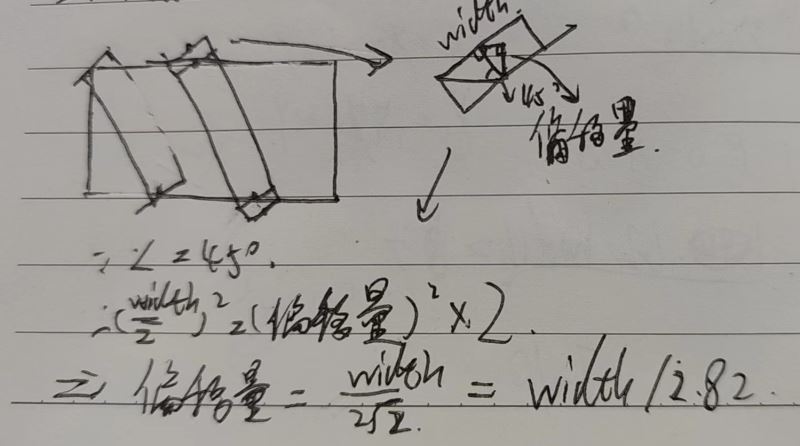
填充个数计算过程
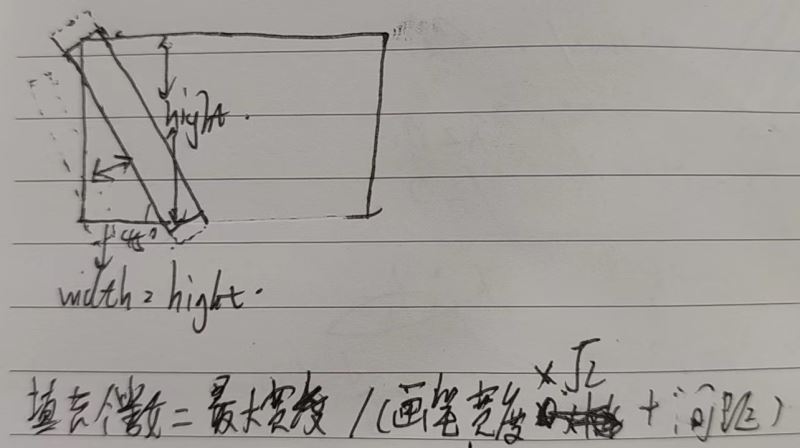
为什么画笔宽度需要乘 根号二?
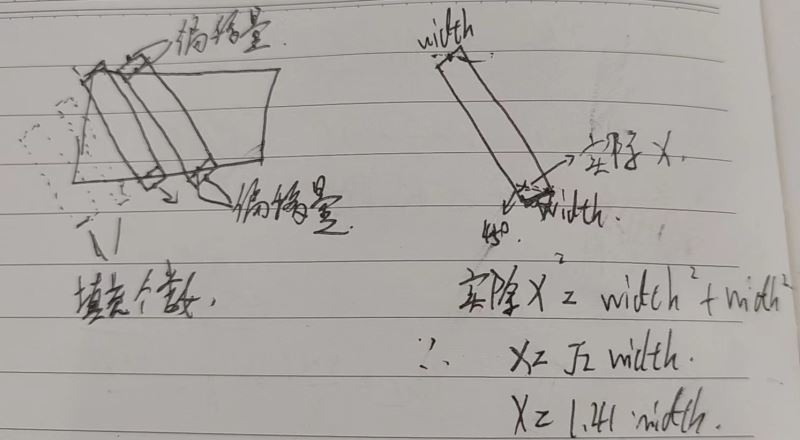
缺少-填充

缺少-偏移量

以上就是Android Flutter实现"斑马纹"背景的示例代码的详细内容,更多关于Flutte斑马纹背景的资料请关注Devmax其它相关文章!