本文实例讲述了Node.js设置HTTP头的方法。分享给大家供大家参考,具体如下:
server.js
//basic server的配置文件
var port = 3000;
var server = require('./basicserver').createServer();
server.useFavIcon("localhost", "./docroot/favicon.png");
server.addContainer(".*", "/l/(.*)$", require('./redirector'), {})
server.docroot("localhost", "/", "./docroot");
//server.useFavIcon("127.0.0.1", "./docroot/favicon.png");
//server.docroot("127.0.0.1", "/", "./docroot");
server.listen(port);
basicserver.js
Response Header 服务器发送到客户端
文件扩展名不足以完全恰当的标识文件类型,而且文件扩展名没有标准,于是,人们设计了Content-Type头和整个MIME类型标准来作为数据类型的表示系统。
对于某些应用,特别是一些处理固定数据的小型应用,我们可以精准的知道该使用哪一种Content-Type头,因为应用发送的数据是特定已知的。然而staticHandler能发送任何文件,通常不知道该使用哪种Content-Type。通过匹配文件扩展名列表和Content-Type可以解决这个问题,但是这个方案不完美。最好的实践方案是使用一个外部的配置文件,它通常由操作系统提供。
MIME npm包使用了Apache项目的mime.types文件,该文件包含超过600个Content-Type的有关数据,如果有需要,mime模块也支持添加自定义的MIME类型。
npm install mime
var mime = require('mime');
var mimeType = mime.lookup('image.gif'); //==> image/gif
res.setHeader('Content-Type', mimeType);
一些相关的HTTP头:
Content-Encoding 数据被编码时使用,例如gzipContent-Language 内容中使用的语言Content-Length 字节数Content-Location 能取到数据的一个候补位置Content-MD5 内容主题的MD5校验和
HTTP协议是无状态的,意味着web服务器不能辨认不同的请求发送端。现在普遍的做法是,服务器发送cookie到客户端浏览器,cookie中定义了登陆用户的身份,对于每一次请求,web浏览器都会发送对应所访问网站的cookie。
发送cookie时,我们应以如下方式为Set-Cookie或Set-Cookie2头设一个值:
res.setHeader('Set-Cookie2', ..cookie value..);
/*
Basic Server的核心模块会创建一个HTTP服务器对象,附加Basic Server上用于检查请求,然后给予适当响应的功能
Basic Server可以通过判断Host头部匹配的容器对象响应来自多个域名的请求
*/
var http = require('http');
var url = require('url');
exports.createServer = function(){
var htserver = http.createServer(function(req, res){
req.basicServer = {urlparsed: url.parse(req.url, true)};
processHeaders(req, res);
dispatchToContainer(htserver, req, res);
});
htserver.basicServer = {containers: []};
htserver.addContainer = function(host, path, module, options){
if (lookupContainer(htserver, host, path) != undefined){
throw new Error("Already mapped " host "/" path);
}
htserver.basicServer.containers.push({host: host, path: path, module: module, options: options});
return this;
}
htserver.useFavIcon = function(host, path){
return this.addContainer(host, "/favicon.ico", require('./faviconHandler'), {iconPath: path});
}
htserver.docroot = function(host, path, rootPath){
return this.addContainer(host, path, require('./staticHandler'), {docroot: rootPath});
}
return htserver;
}
var lookupContainer = function(htserver, host, path){
for (var i = 0; i < htserver.basicServer.containers.length; i ){
var container = htserver.basicServer.containers[i];
var hostMatches = host.toLowerCase().match(container.host);
var pathMatches = path.match(container.path);
if (hostMatches !== null && pathMatches !== null){
return {container: container, host: hostMatches, path: pathMatches};
}
}
return undefined;
}
//用于搜索req.headers数组以查找cookie和host头部,因为这两个字段对请求的分派都很重要
//这个函数在每一个HTTP请求到达时都会被调用
//还有很多其他的HTTP头部字段(Accept Accept-Encoding Accept-Language User-Agent)
var processHeaders = function(req, res){
req.basicServer.cookies = [];
var keys = Object.keys(req.headers);
for (var i = 0; i < keys.length; i ){
var hname = keys[i];
var hval = req.headers[hname];
if (hname.toLowerCase() === "host"){
req.basicServer.host = hval;
}
//提取浏览器发送的cookie
if (hname.toLowerCase() === "cookie"){
req.basicServer.cookies.push(hval);
}
}
}
//查找匹配的容器,分派请求到对应的容器中
//这个函数在每一个HTTP请求到达时都会被调用
var dispatchToContainer = function(htserver, req, res){
var container = lookupContainer(htserver, req.basicServer.host, req.basicServer.urlparsed.pathname);
if (container !== undefined){
req.basicServer.hostMatches = container.host;
req.basicServer.pathMatches = container.path;
req.basicServer.container = container.container;
container.container.module.handle(req, res);
}else {
res.writeHead(404, {'Content-Type': 'text/plain'});
res.end("no handler found for " req.basicServer.host "/" req.basicServer.urlparsed);
}
}
staticHandler.js
//用于处理文件系统内的文件,docroot选项指被存放文件所在文件夹的路径,读取该目录下的指定文件
var fs = require('fs');
var mime = require('mime');
var sys = require('sys');
exports.handle = function(req, res){
if (req.method !== "GET"){
res.writeHead(404, {'Content-Type': 'text/plain'});
res.end("invalid method " req.method);
} else {
var fname = req.basicServer.container.options.docroot req.basicServer.urlparsed.pathname;
if (fname.match(/\/$/)) fname = "index.html"; //如果URL以/结尾
fs.stat(fname, function(err, stats){
if (err){
res.writeHead(500, {'Content-Type': 'text/plain'});
res.end("file " fname " not found " err);
} else {
fs.readFile(fname, function(err, buf){
if (err){
res.writeHead(500, {'Content-Type': 'text/plain'});
res.end("file " fname " not readable " err);
} else {
res.writeHead(200, {'Content-Type': mime.lookup(fname),
'Content-Length': buf.length});
res.end(buf);
}
});
}
});
}
}
faviconHandler.js
//这个处理函数处理对favicon.ico的请求
//MIME模块根据给出的图标文件确定正确的MIME类型,网站图标favicon可以是任何类型的图片,但是我们必须要告诉浏览器是哪个类型
//MIME模块,用于生成正确的Content-Type头
var fs = require('fs');
var mime = require('mime');
exports.handle = function(req, res){
if (req.method !== "GET"){
res.writeHead(404, {'Content-Type': 'text/plain'});
res.end("invalid method " req.method);
} else if (req.basicServer.container.options.iconPath !== undefined){
fs.readFile(req.basicServer.container.options.iconPath, function(err, buf){
if (err){
res.writeHead(500, {'Content-Type': 'text/plain'});
res.end(req.basicServer.container.options.iconPath "not found");
} else {
res.writeHead(200, {'Content-Type': mime.lookup(req.basicServer.container.options.iconPath),
'Content-Length': buf.length});
res.end(buf);
}
});
} else {
res.writeHead(404, {'Content-Type': 'text/plain'});
res.end("no favicon");
}
}
redirector.js
/*
把一个域的请求重定向到另一个上,例如将www.example.com重定向到example.com上,或者使用简短的URL跳转到较长的URL
实现这两种情况,我们需要在HTTP响应中发送301(永久移除)或者302(临时移除)状态码,并且指定location头信息。有了这个组合
信号,web浏览器就知道要跳转到另一个web位置了
*/
//地址http://localhost:3000/l/ex1 会跳转到http://example1.com
var util = require('util');
var code2url = {'ex1': 'http://example1.com', 'ex2': "http://example2.com"};
var notFound = function(req, res){
res.writeHead(404, {'Content-Type': 'text/plain'});
res.end("no matching redirect code found for " req.basicServer.host "/" req.basicServer.urlparsed.pathname);
}
exports.handle = function(req, res){
if (req.basicServer.pathMatches[1]){
var code = req.basicServer.pathMatches[1];
if (code2url[code]){
var url = code2url[code];
res.writeHead(302, {'Location': url});
res.end();
} else {
notFound(req, res);
}
} else {
notFound(req, res);
}
}
docroot目录下:有favicon.png
index.html
<html> <head> </head> <body> <h1>Index</h1> <p>this is a index html.</p> </body> </html>
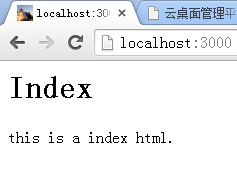
希望本文所述对大家nodejs程序设计有所帮助。