前言
1、不使用数据库,实现一个简单的登录功能,只有在登录后才能访问我们的接口
2、springSecurity提供了一种基于内存的验证方法(使用自己定义的用户,不使用默认的)
一、实现用户创建,登陆后才能访问接口(注重用户认证)
1.定义一个内存用户,不使用默认用户
重写configure(AuthenticationManagerBuilder auth)方法,实现在内存中定义一个 (用户名/密码/权限:admin/123456/admin) 的用户
package com.example.springsecurity;
import org.springframework.context.annotation.Configuration;
import org.springframework.security.config.annotation.authentication.builders.AuthenticationManagerBuilder;
import org.springframework.security.config.annotation.web.builders.HttpSecurity;
import org.springframework.security.config.annotation.web.builders.WebSecurity;
import org.springframework.security.config.annotation.web.configuration.WebSecurityConfigurerAdapter;
import org.springframework.stereotype.Component;
@Configuration
public class SpringSecurityConfig extends WebSecurityConfigurerAdapter {
@Override
protected void configure(AuthenticationManagerBuilder auth) throws Exception {
//基于内存的验证方法
auth.inMemoryAuthentication().withUser("admin").password("123456").roles("admin");
}
@Override
public void configure(WebSecurity web) throws Exception { //批处理静态资源,都不拦截处理
web.ignoring().mvcMatchers("/js/**","/css/**","/images/**");
}
@Override
protected void configure(HttpSecurity http) throws Exception { // 这是一个重要的方法,这个方法决定了我们哪些请求会被拦截以及一些请求该怎么处理
http.authorizeRequests() //安全过滤策略
.antMatchers("/").permitAll()
.anyRequest().authenticated()
.and() //and添加允许别的操作
.logout().permitAll() //允许支持注销,支持随意访问
.and()
.formLogin(); //允许表单登录
http.csrf().disable(); //关闭csrf认证
}
}2.效果
根目录可以直接通过验证,其他接口需要经过springSecurity,输入admin 123456后登陆系统
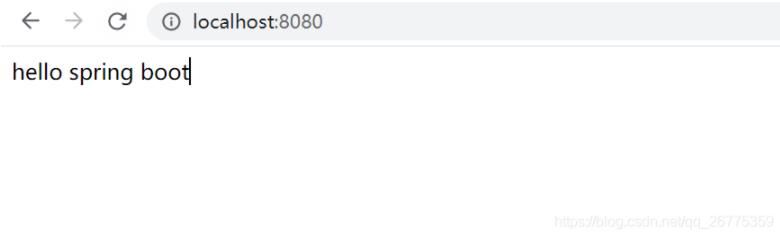

3.退出登陆
地址栏输入:http://localhost:8080/login?logout,执行退出登陆
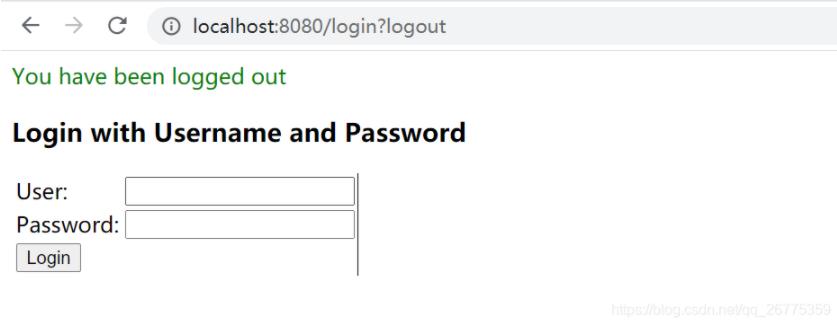
4.再创建一个张三用户,同时支持多用户登陆
package com.example.springsecurity;
import org.springframework.context.annotation.Configuration;
import org.springframework.security.config.annotation.authentication.builders.AuthenticationManagerBuilder;
import org.springframework.security.config.annotation.web.builders.HttpSecurity;
import org.springframework.security.config.annotation.web.builders.WebSecurity;
import org.springframework.security.config.annotation.web.configuration.WebSecurityConfigurerAdapter;
import org.springframework.stereotype.Component;
@Configuration
public class SpringSecurityConfig extends WebSecurityConfigurerAdapter {
@Override
protected void configure(AuthenticationManagerBuilder auth) throws Exception {
//基于内存的验证方法
auth.inMemoryAuthentication().withUser("admin").password("123456").roles("admin");
auth.inMemoryAuthentication().withUser("zhangsan").password("123456").roles("admin");
}
@Override
public void configure(WebSecurity web) throws Exception { //批处理静态资源,都不拦截处理
web.ignoring().mvcMatchers("/js/**","/css/**","/images/**");
}
@Override
protected void configure(HttpSecurity http) throws Exception { // 这是一个重要的方法,这个方法决定了我们哪些请求会被拦截以及一些请求该怎么处理
http.authorizeRequests() //安全过滤策略
.antMatchers("/").permitAll()
.anyRequest().authenticated()
.and() //and添加允许别的操作
.logout().permitAll() //允许支持注销,支持随意访问
.and()
.formLogin(); //允许表单登录
http.csrf().disable(); //关闭csrf认证
}
}二、实现管理员功能(注重权限控制)
实现角色功能,不同角色拥有不同功能:管理员拥有管理功能,而普通组员只能拥有最普通的功能
1.创建一个普通用户demo
auth.inMemoryAuthentication().withUser("demo").password("demo").roles("user");创建demo用户,角色为demo,详细代码如下
package com.example.springsecurity;
import org.springframework.context.annotation.Configuration;
import org.springframework.security.config.annotation.authentication.builders.AuthenticationManagerBuilder;
import org.springframework.security.config.annotation.web.builders.HttpSecurity;
import org.springframework.security.config.annotation.web.builders.WebSecurity;
import org.springframework.security.config.annotation.web.configuration.WebSecurityConfigurerAdapter;
import org.springframework.stereotype.Component;
@Configuration
public class SpringSecurityConfig extends WebSecurityConfigurerAdapter {
@Override
protected void configure(AuthenticationManagerBuilder auth) throws Exception {
//基于内存的验证方法
auth.inMemoryAuthentication().withUser("admin").password("123456").roles("admin");
auth.inMemoryAuthentication().withUser("zhangsan").password("123456").roles("admin");
auth.inMemoryAuthentication().withUser("demo").password("demo").roles("user");
}
@Override
public void configure(WebSecurity web) throws Exception { //批处理静态资源,都不拦截处理
web.ignoring().mvcMatchers("/js/**","/css/**","/images/**");
}
@Override
protected void configure(HttpSecurity http) throws Exception { // 这是一个重要的方法,这个方法决定了我们哪些请求会被拦截以及一些请求该怎么处理
http.authorizeRequests() //安全过滤策略
.antMatchers("/").permitAll()
.anyRequest().authenticated()
.and() //and添加允许别的操作
.logout().permitAll() //允许支持注销,支持随意访问
.and()
.formLogin(); //允许表单登录
http.csrf().disable(); //关闭csrf认证
}
}2.创建/roleAuth接口
此接口只能admin角色才能登陆
1)、@EnableGlobalMethodSecurity注解使role验证注解生效
2)、@PreAuthorize(“hasRole(‘ROLE_admin’)”)注解声明哪个角色能访问此接口
package com.example.springsecurity;
import org.springframework.boot.SpringApplication;
import org.springframework.boot.autoconfigure.SpringBootApplication;
import org.springframework.security.access.prepost.PreAuthorize;
import org.springframework.security.config.annotation.authentication.configuration.EnableGlobalAuthentication;
import org.springframework.security.config.annotation.method.configuration.EnableGlobalMethodSecurity;
import org.springframework.web.bind.annotation.RequestMapping;
import org.springframework.web.bind.annotation.RestController;
@RestController
@SpringBootApplication
@EnableGlobalMethodSecurity(prePostEnabled = true) //必须加这行,不然role验证无效
public class SpringsecurityApplication {
public static void main(String[] args) {
SpringApplication.run(SpringsecurityApplication.class, args);
}
@RequestMapping("/")
public String home(){
return "hello spring boot";
}
@RequestMapping("/hello")
public String hello(){
return "hello word";
}
@PreAuthorize("hasRole('ROLE_admin')") //当我们期望这个方法经过role验证的时候,需要加这个注解;ROLE必须大写
@RequestMapping("/roleAuth")
public String role(){
return "admin Auth";
}
}3.效果
demo用户登陆成功可以访问/接口,但是不能访问/roleAuth接口
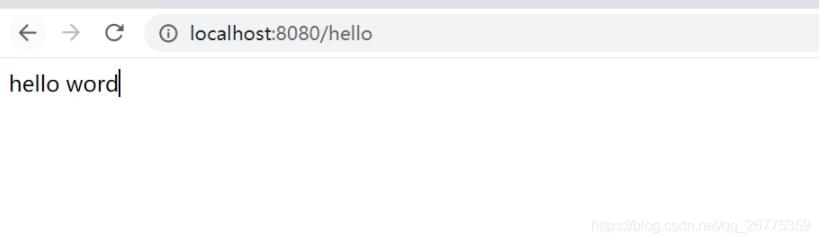
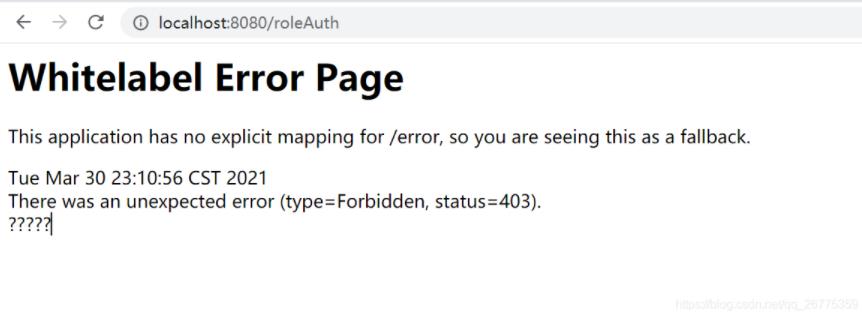
admin管理员既能访问/接口,也能访问/roleAuth接口
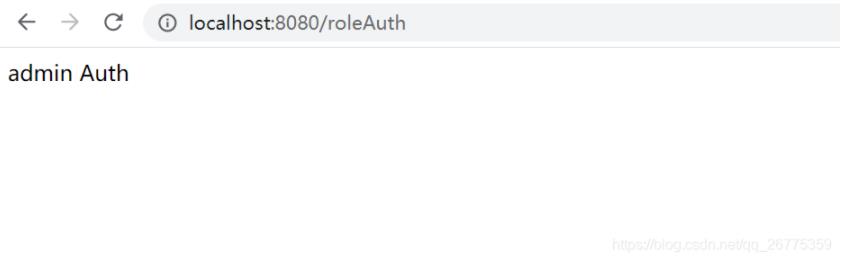
三、实现数据库管理用户(注重数据库认证用户)
1.我们需要把之前创建的admin zhangsan demo三个用户放到数据库中 2.我们需要使用MyUserService来管理这些用户
1.创建一个MyUserService类
1.此类实现UserDetailsService(这边不真实查询数据库)
package com.example.springsecurity;
import org.springframework.security.core.userdetails.UserDetails;
import org.springframework.security.core.userdetails.UserDetailsService;
import org.springframework.security.core.userdetails.UsernameNotFoundException;
import org.springframework.stereotype.Component;
@Component
public class MyUserService implements UserDetailsService {
@Override
public UserDetails loadUserByUsername(String s) throws UsernameNotFoundException {
return null;//数据库操作逻辑
}
}2.密码自定义验证类
1.此类实现自定义密码验证
package com.example.springsecurity;
import org.springframework.security.authentication.encoding.Md5PasswordEncoder;
import org.springframework.security.crypto.password.PasswordEncoder;
public class MyPasswdEncoder implements PasswordEncoder {
private final static String SALT = "123456";
@Override
public String encode(CharSequence rawPassword) {
//加密:堆原始的密码进行加密,这边使用md5进行加密
Md5PasswordEncoder encoder = new Md5PasswordEncoder();
return encoder.encodePassword(rawPassword.toString(), SALT);
}
@Override
public boolean matches(CharSequence rawPassword, String encodedPassword) {
//拿原始的密码和加密后的密码进行匹配
Md5PasswordEncoder encoder = new Md5PasswordEncoder();
return encoder.isPasswordValid(encodedPassword,rawPassword.toString(),SALT);
}
}3.自定义数据库查询&默认数据库查询、自定义密码验证配置
1.支持自定义数据库查询 2.支持默认数据库查询(数据库结构必须和默认的一致) 两者选择其中一个
package com.example.springsecurity;
import org.springframework.beans.factory.annotation.Autowired;
import org.springframework.context.annotation.Configuration;
import org.springframework.security.config.annotation.authentication.builders.AuthenticationManagerBuilder;
import org.springframework.security.config.annotation.web.builders.HttpSecurity;
import org.springframework.security.config.annotation.web.builders.WebSecurity;
import org.springframework.security.config.annotation.web.configuration.WebSecurityConfigurerAdapter;
import org.springframework.stereotype.Component;
@Configuration
public class SpringSecurityConfig extends WebSecurityConfigurerAdapter {
@Autowired
MyUserService myUserService;
@Override
protected void configure(AuthenticationManagerBuilder auth) throws Exception {
//基于内存的验证方法
// auth.inMemoryAuthentication().withUser("admin").password("123456").roles("admin");
// auth.inMemoryAuthentication().withUser("zhangsan").password("123456").roles("admin");
// auth.inMemoryAuthentication().withUser("demo").password("demo").roles("user");
//1、自己实现数据库的查询,指定我们要使用的UserService和自定义的密码验证器
auth.userDetailsService(myUserService).passwordEncoder(new MyPasswdEncoder());
//2、sprinSecurity在数据库管理方面支持一套默认的处理,可以指定根据用户查询,权限查询,这情况下用户表必须和默认的表结构相同,具体查看user.ddl文件
auth.jdbcAuthentication().usersByUsernameQuery("").authoritiesByUsernameQuery("").passwordEncoder(new MyPasswdEncoder());
}
@Override
public void configure(WebSecurity web) throws Exception { //批处理静态资源,都不拦截处理
web.ignoring().mvcMatchers("/js/**","/css/**","/images/**");
}
@Override
protected void configure(HttpSecurity http) throws Exception { // 这是一个重要的方法,这个方法决定了我们哪些请求会被拦截以及一些请求该怎么处理
http.authorizeRequests() //安全过滤策略
.antMatchers("/").permitAll()
.anyRequest().authenticated()
.and() //and添加允许别的操作
.logout().permitAll() //允许支持注销,支持随意访问
.and()
.formLogin(); //允许表单登录
http.csrf().disable(); //关闭csrf认证
}
}四、sprinSecurity支持的4种使用表达式的权限注解
1.支持的4种注解
@PreAuthorize("hasRole('ROLE_admin')") //1.方法调用前:当我们期望这个方法经过role验证的时候,需要加这个注解;ROLE必须大写
@PostAuthorize("hasRole('ROLE_admin')")//2.方法调用后
@PreFilter("")//2.对集合类的参数或返回值进行过滤
@PostFilter("")//2.对集合类的参数或返回值进行过滤
@RequestMapping("/roleAuth")
public String role(){
return "admin Auth";
}2.注解的参数该怎么传
or用法:

参数的值判断
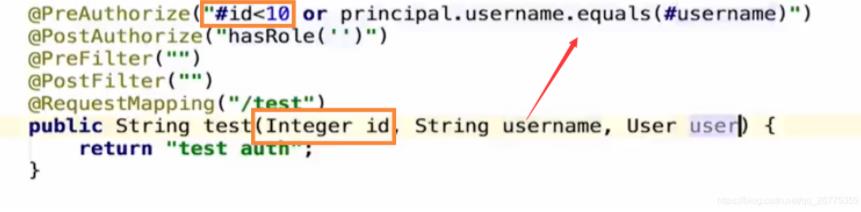
and运算
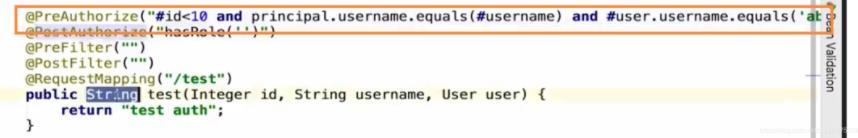
以上就是本文的全部内容,希望对大家的学习有所帮助,也希望大家多多支持Devmax。